Please do read this documentation! Support might not be given otherwise. It's generally a good idea to read the documentation, before you encounter any problems!
Requirements
Pagemanager_XH is a plugin for CMSimple_XH. It requires a UTF-8 encoded version, i.e. it's usable from CMSimple_XH 1.2 on. Additionally it requires the jQuery4CMSimple plugin. This will be already installed in all versions of CMSimple_XH since 1.4.1. If you have an older version, it's best to download and install jQuery4CMSimple before proceeding.
Installation
The installation is done as with many other CMSimple_XH plugins. See the CMSimple_XH wiki for further details.
- Backup the data on your server.
- Unzip the distribution on your computer.
- Upload the whole directory pagemanager to your server into the CMSimple_XH plugins directory.
- If neccessary set write permissions to the subdirectories css, config und languages.
Settings
The plugin's configuration is done as with many other CMSimple_XH plugins in the website's back-end. Select Pagemanager from "Plugins".
You can change the default settings of Pagemanager_XH in "Plugin Config". Hints for the options will be displayed when hovering over the help icon with your mouse.
Localization is done in "Plugin Language". You can translate the character strings to your own language, or customize them according to your needs.
The look of Pagemanager_XH can be customized in "Plugin Stylesheet". Particularly you should look for the settings that are commented out. Perhaps you like to try to active these settings. The currently distributed stylesheet is optimized for the standard configuration with three menu levels.
Usage
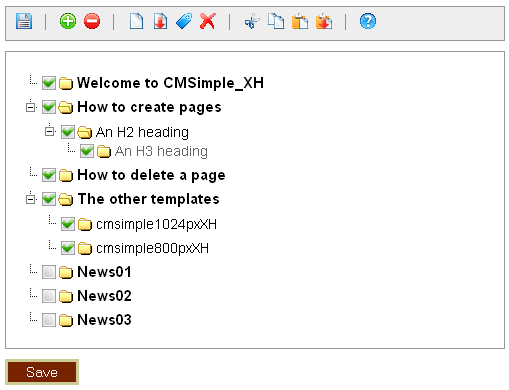
This plugin is used exclusively in CMSimple_XH's backend. It is started by "Select Plugin" > "Pagemanager" > "Page administration". Now you see a view of your site's structure, that basically resembles the sitemap. However, it is possible to open and close page branches in this view, so you don't loose overview of even extensive websites. You can open or close those by clicking on the small markers left to the page, or by double clicking their titles.
Above the tree view of your website's pages you find Pagemanager_XH's toolbar. When hovering over the buttons, popups which describe the tool's function will be shown. The two leftmost buttons allow to expand resp. collapse the tree view of your website. The toolbar is particularly useful, if your browser doesn't allow Pagemanager_XH's context menu to popup.
Rearrangement of the structure of your pages is done by drag & drop; when dragging according markers are shown, so you can see where the page will be inserted when dropping it. If it is not possible to drag to a certain page, because it would result in e.g. a recursive page structure, or the nesting level would be greater then your configured menu levels, this will be shown by a red cross or you will simply be not allowed to drop there. So carefully watch the markers, until you get a feeling how the drag&drop works. If you hold down the CTRL key while dragging, the result will be a copy instead of a move operation.
| during move | after move |
|---|---|
 | 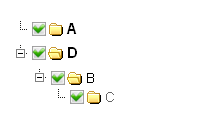 |
 | 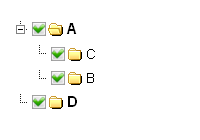 |
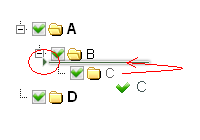 | 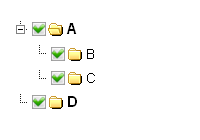 |
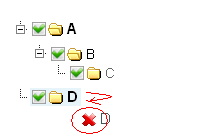 |  |
Additional functionality is available in the toolbar or through the context menu (click the right mouse button on the page). You can create new pages, rename or delete existing ones, and use the common clipboard functions as an alternative to drag & drop. If a paste operation will result in a recursive page structure, e.g. by copying a page into itself, it will be silently ignored, to not annoy you with a warning message. If you delete the selected page, all it's subpages will be deleted as well.
The checkboxes to the left of the pages allow you to view and change and their publishing state. You can configure if they refer to 'Published?' or 'Show in menu?'. Duplicate headings are shown as in the navigation menu. If you hover over them with the mouse pointer, the real page headings will be displayed in a popup. Newly created pages will be shown with a different icon, to better distinguish them from old pages.
The possiblitly to copy whole substructures might not seam resonable at first sight, but it could be useful, e.g. if you've got a gallery on those pages, because all content and meta data of these pages will be copied too. So it is possible to adjust details afterwards.
Note that there is no undo or cancel functionality. If you've totally mixed up your page structure simply refresh your browser's view without saving before. Your old page structure will be presented again.
Limitations
Irregular page structures
It is possible that your existing website has an irregular page structure. E.g. after an <h1> heading follows immediatly an <h3> heading without an <h2> heading in between.
You can check the regularity of your page structure with Pagemanager_XH. It will warn you of any irregularities and will let you proceed only, if you explicitly confirm! If you do not proceed, no harm will be done.
If you don't understand what this is about: Consult your webmaster, or get any other support before proceeding with Pagemanager_XH!
Irregularities in your page structure might have unintentionally happend while you were editing manually the page structure in the editor (e.g. changing headings, deleting pages).
But it is possible that this feature is used by your system for a special purpose. Perhaps all pages with an <h3> heading are hidden automatically! In this case you can't use Pagemanager_XH, because it reorders your page structure to be regular. If you nonetheless want to use Pagemanager_XH you have to use other means (see the Page Tab above the editor) to hide the appropriate pages. But in any case, if you're not exactly knowing, if your irregular page structure is intentionally so, consult your webmaster. Support will not be given to repair damage in the case of reorderd structures in the CMSimple forum.
If the page structure of your website is irregular, and you want to keep it this way, you can't use Pagemanager_XH. If you've already installed it, it's best to uninstall it, and to use your current way of manipulating your page structure. Or, you can have a look at Menumanager.
jQuery
Pagemanager_XH may not work in installations with jQuery dependent plugins/addons/templates that don't use jQuery4CMSimple, but import their own jQuery library. This won't get fixed (as it's not possible to fix it in all cases), because all developers are advised to use only jQuery4CMSimple together with all their jQuery based code for CMSimple_XH. So offending extensions should be updated!
License
Pagemanager_XH is licensed under GPLv3.
© 2011-2012 Christoph M. Becker
Slovak translation © 2011 Dr. Martin Sereday
Czech translation © 2011 Josef Nemec
Danish translation © 2011 Jens Maegaard
French translation © 2011 Patrick Varlet
Russian translation © 2012 Viktor Klim
Polish translation © 2012 Kamil Krzes
Credits
This plugin includes jsTree. Many thanks to Ivan Bozhanov, the developer of this library.
jsTree uses jQuery. Many thanks to all developers of this great javascript framework.
jQuery is made available for CMSimple_XH by jQuery4CMSimple. Many thanks to Holger Irmler, the author of this plugin.
The plugin icon is designed by Milan Jovanović. Many thanks for making this icon freely available.
This plugin uses free applications icons from Aha-Soft. Many thanks to making these icons freely available.
Many thanks to the community at the CMSimple forum for tips, suggestions and testing. Particularly I want to thank "snafu", who's early feedback encouraged me to go on with Pagemanager_XH. Many thanks to Ulrich, who found a severe bug (and some minor issues) and helped to fix it by providing detailed information on what's happened. And many thanks to Gert for providing the nice stylesheet, some bugfixes and translations and many valuable hints. I also want to thank Martin, whose report about problems with the context menu inspired the addition of the toolbar, and Tata who inspired the "scrolling" toolbar.
And last but not least many thanks to all developers of CMSimple_XH without whom this amazing CMS wouldn't exist.
